Heroku is a platform as a service (PaaS) that enables developers to build, run, and operate applications entirely in the cloud.
Heroku is supporting several programming languages that is used as a web application deployment model.
The Languages that Heroku Supports...
- Ruby
- Java
- Node.JS
- Pythan
- PHP
- Go
- Scala
Applications that are run on Heroku typically have a unique domain (typically "applicationname.herokuapp.com") used to route HTTP requests to the correct dyno.
Each of the application containers,or dynos, are spread across a "dyno grid" which consists of several servers.
Heroku's GIT server handles application repository pushes from permitted users.
How to install Heroku in Ubuntu Using Terminal
# Run these commends one by one from your terminal.
# The following will add our apt repository and install the CLI:
1. sudo add-apt-repository "deb https://cli-assets.heroku.com/branches/stable/apt ./"
2. curl -L https://cli-assets.heroku.com/apt/release.key | sudo apt-key add -
3. sudo apt-get update
4. sudo apt-get install heroku
Check installation success by typing -> heroku --version
How to Deploy an App in Heroku in Ubuntu Using Terminal
Here Heroku also using GIT Hub is Technique So..
- So First We have to initiate GIT - git init
- next add the files - git add . / git add *
- After added Commit files to upload - git commit -m "message"
- Then After this here we have to login to Heroku using command - heroku login
- It will ask your Email and Password for Heroku
- Completing this step now we are going to create a app name in Heroku (its nesssary if you are deploying a app for the first time) - heroku create appname(appbymino)
- If you have already deployed the app and now you are going to update it you can directly push it to Heroku - git push heroku master
- We have successfully deployed our app. Now you can see you app from anywhere & anytime

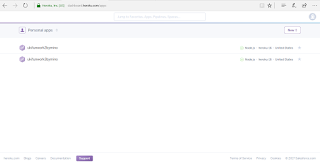




No comments:
Post a Comment